1) Go to Settings Tap on Mail, Contact, Calendars.

2) Tap on Add Account.

3) Tap on “Other Mail Account”.

4) Tap on Add Mail Account.

5) Type Your email ID and password.

6) Your username is your Email Address.Put mail.your-domain.com in your in Host Name in Incoming and outgoing mail server.

7) Your account should be created Successfully .