1- Download Thunderbird >> Open Thunderbird >> Click on “Email”

2- Click on “Skip this and use my existing email”.

3- Enter your name, email and password >> Click on “Continue” (your mail should be mail.your-domain.com)

4- Check all options as below in figure e.g Name , Email, Password, IMAP Checked.

5- That’s all Things , Done !