Many friends ask me how to create email account (ex: myname@mydomain.com) in CPanel Hosting. To create email account in CPanel hosting is just as easy as 123, here is the tutorial for create email account in CPanel Hosting.
Just follow the steps below and you will be able to create your email account in CPanel Hosting:-
- Login into your CPanel with the username and password :
Example : http://www.yourdomain.com/cpanel
1) Go to Email Section .

- Click on EMail Accounts

2) Fill in the email you want, password, and mailbox quota and click “Create Account”

3) Done! You just create your email account in CPanel hosting.